The election commission of India has also launched digital voter ID cards. And people can be downloaded digital voter ID cards from the official website of the National Voter service portal and can be carried in a PDF format. This digital voter ID card will also used as identity proof because in this digital voter ID card have the name, residential details, photos, etc of the holder.
In this article, we will explain complete details on how you can download a Digital Voter ID Card.
Digital Voter ID Card
Digital Voter ID card is same as voter card which election commission of India deliver you by post. Election commission of India has recently launched a Digital Voter ID Card and people can be downloaded in PDF format from the official website It’s known as an elector photo identity card or E-EPIC. After download user can also print and laminate it and carry it. User can also store this card in a Digi locker APP on the phone.
Procedure To Download Digital Voter Id Card
How can I download my new voter ID
Step1. Visit official website of national voters service portal https://www.nvsp.in
Step 2. Now click on Login button in top right.
If you are register on national voters service portal then login with you credentials.
if you are not register then first register and then login. After Login on you download e-EPIC in left Bottom as in below image.
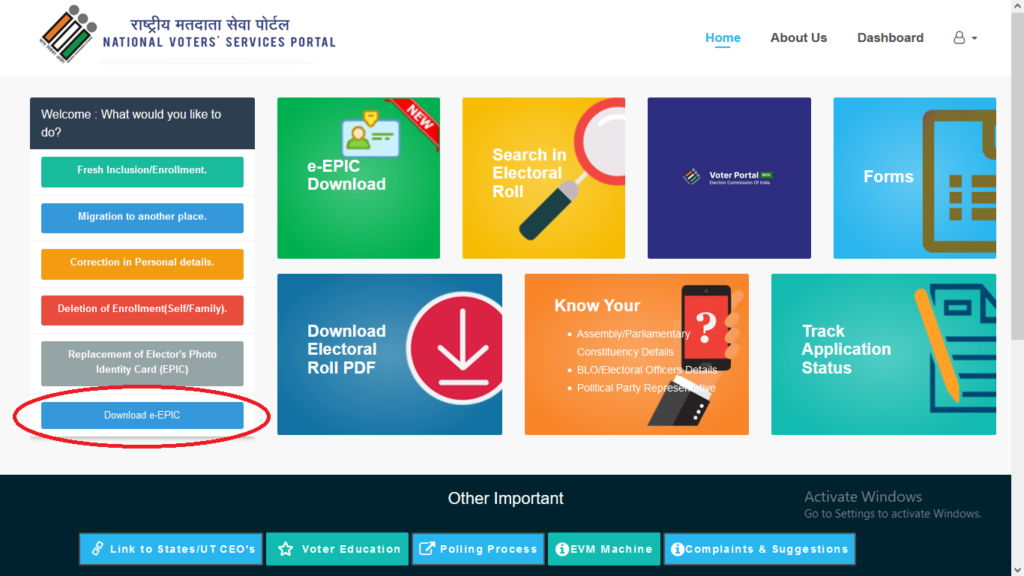
Step 3. Now Enter EPIC no and select your state and click search then if all correct then your detail show as below screenshot.
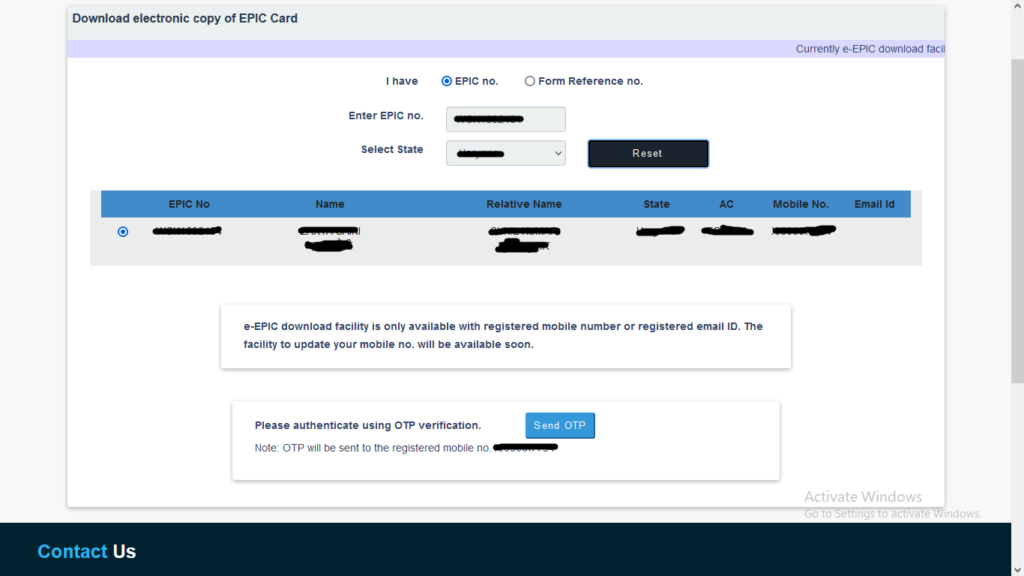
Step 4. Now click on left radio button and click below Send OTP button. OTP send on your number. Fill OTP and verify it. and after verification captcha window open.
Step5. Now complete captcha and click Button Download e-EPIC. Now you digital voter ID card will be download.
You May Also Read:
Apply for Passport Online in India
Order Aadhaar PVC Card Online
Download Digital Voter Card/e-EPIC Through Voter Portal.
You can also download Digital Voter ID card from https://voterportal.eci.gov.in also.
First visit this website and then login if you are register and if not register then first register. Then download and download you Digital Voter ID card.

1 thought on “How to Download Digital Voter ID Card Online”