Now a days time for internet and we do our mostly work online so Today give you information how to pay Haryana For Water/Sewer Charges online. You can pay bill online using your mobile and no need to go office. After pay bill confirmation receipt also received.
How to Pay Haryana Water/Sewer Charges online.
To pay bill online you have to visit Haryana PHED official website and follow these steps.
First visit official website https://phedharyana.gov.in/
Step 1. On home page of Public Health Engineering Department, Haryana website you see option Pay Online Water & Sewer Bills as below image in red marked.
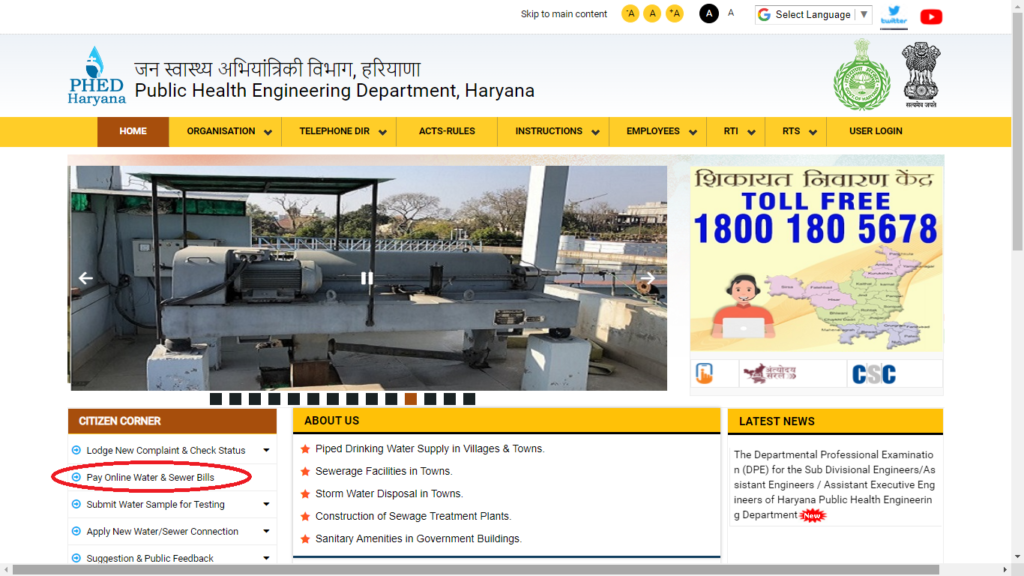
Step 2. When click on it then new page open as below screen and option Pay Bills For Water/Sewer Charges option show in left under Quick Payment.

Step 3. A new Page open and fill your Customer ID and captcha and click Show Details.
You might also Read:
Check Court Case Status Online
Haryana Jamabandi Nakal
Haryana Marriage Registration
Step 4. new page open with complete detail. As your name, address, city and amount to page as below image.

Step 5. If all detail is correct then click confirm and new page open where you can make payment using either NET banking, Credit card or debit card. After successfully payment confirmation page open as below image where you can print your receipt.
This way you can pay you Haryana water bill pay online.
