Yuva Sathi Portal started by Uttar Pradesh government to give information all schemes started bu govt to people. Youth who are searching for job can register on this portal. After register on this portal there is no need to register on any other portal.
When any new job information come then update to them using this portal. Yuva Saathi Portal Youth of Uttar Pradesh will get various government schemes/services, scholarship, vocational training, self-employment, skill development programs, employment opportunities etc.
Read this also: National Internship Portal Online Registration 2023
Yuva Sathi Portal Uttar Pradesh
So in this article give you information about what is Yuva Sathi Portal, What is benefit of this portal, How to register on this portal.
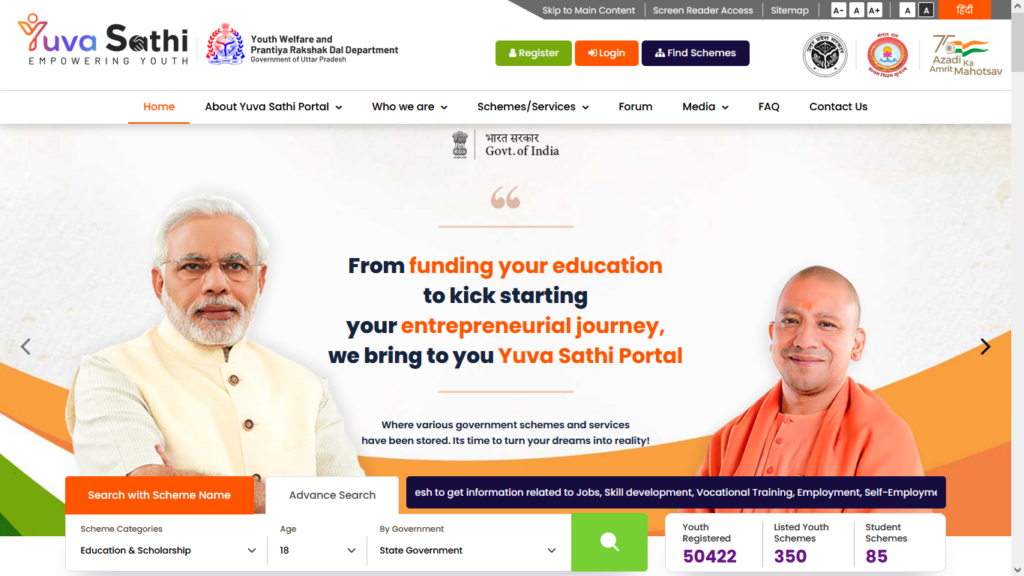
Yuva Sathi Portal 2023 Kya hai : युवा साथी पोर्टल
| Portal Name | Yuva Sathi Portal |
| Started By | Uttar Pradesh, State Government |
| Purpose | सशक्तिकरण और विकास के लिए सूचना केंद्र बनाना |
| Launch Year | 2023 |
| Registration Link | Click Here |
| Website link | www.yuvasathi.in |
Government schemes/services linked on Yuva Sathi Portal
Education and Scholarship
business and entrepreneurship
Skill Development
Skill Development
employment
Jurisdiction
housing and shelter
financial Services
socio-economic
health and wellness
Stap by Step Registration on Yuva Sathi Portal 2023 : युवा साथी पोर्टल पंजीयन कैसे करें
now explain you step by step how to register on Yuva Sathi Portal. Its very important to register on this portal. After registration you will get information about all govt schemes on time.
1. First of all you have to visit the official website of Yuva Sathi Portal www.yuvasathi.in. And the homepage of the website has to be opened.
2. Register Button will be available on the homepage. On which you have to click!
On clicking again a new page will open.
3. In the new page you have to enter the mobile number. And click on Verify.
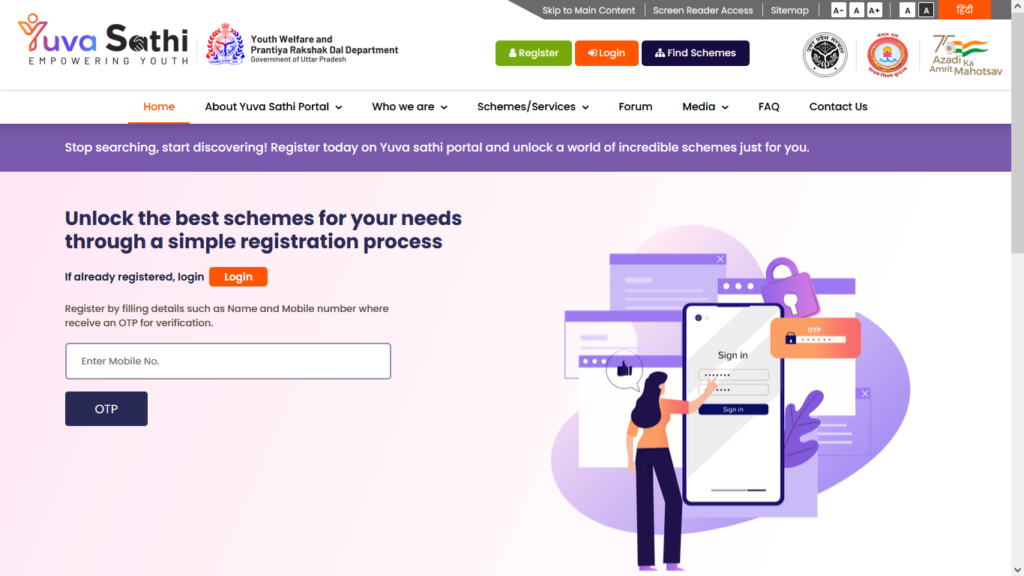
4. Now OTP will be sent to your mobile number, which has to be entered in the OTP box.
5. And after fil you all personal details like your name, scheme name, password, password again, you have to click on authenticate.
5. After that you profile page will open. And you can update your profile.
